Budget-Friendly Gaming PC Parts: Build the Ultimate Gaming Setup on a Budget

Building a gaming PC doesn’t have to be a bank-breaking experience. With the right approach, you can get top-notch performance without sacrificing your budget. This guide to budget-friendly gaming PC parts will explore the best, cost-effective components on the market, suitable for a reliable and powerful gaming experience.
Why Choose Budget-Friendly Gaming PC Parts?
For many gamers, building a PC is about finding the best performance for the best price. Investing in budget-friendly gaming PC parts allows gamers to experience smooth, enjoyable gameplay without stretching their finances. Whether you’re looking for an upgrade or building a new system from scratch, choosing budget-friendly components means you’ll be getting solid value for each dollar spent.
In this guide, we’ll look at the most crucial components for a budget-friendly gaming PC and recommend parts that won’t compromise on performance while still fitting a budget.
Essential Budget-Friendly Gaming PC Parts and Their Specifications
Here’s an overview of budget-friendly gaming PC parts that provide excellent performance and great value. In each section, we’ll dive into specific components and explain why they’re ideal for a gaming setup on a budget.
| Component | Recommended Part | Price Range | Key Specs |
|---|---|---|---|
| CPU | Intel Core i3-12100F | $100 – $150 | 4 cores, 8 threads, 4.3GHz |
| AMD Ryzen 5 5600G | $150 – $170 | 6 cores, 12 threads, 4.4GHz | |
| GPU | NVIDIA GTX 1650 Super | $150 – $200 | 4GB GDDR6, 128-bit |
| AMD RX 570 | $100 – $150 | 4GB GDDR5, 256-bit | |
| Motherboard | ASRock B450M Pro4 | $70 – $90 | AM4 socket, M.2 support |
| RAM | Corsair Vengeance LPX 16GB DDR4 | $50 – $60 | 3200MHz, dual-channel |
| Storage | Kingston A2000 NVMe SSD 500GB | $40 – $60 | Read/Write up to 2000MB/s |
| PSU | EVGA 500W Bronze | $40 – $50 | 80+ Bronze certified |
| Case | Cooler Master MasterBox Q300L | $40 – $50 | Compact, good airflow |
Detailed Breakdown of Budget-Friendly Gaming PC Parts
Each component plays a crucial role in a PC build, and careful selection of these budget-friendly gaming PC parts will ensure smooth performance and upgradability.
1. CPU (Central Processing Unit)
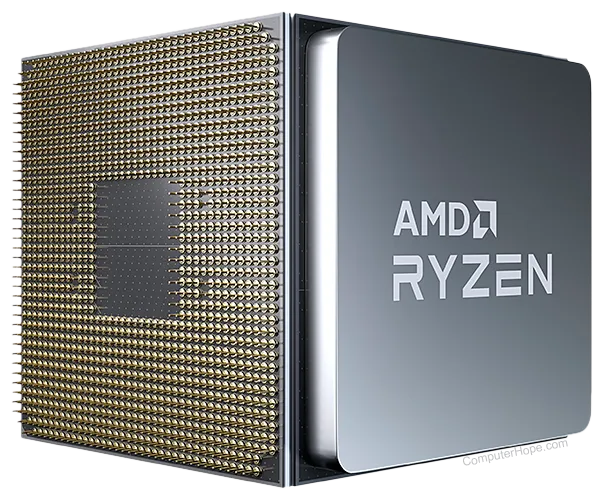
A powerful CPU is essential for modern gaming, especially for games with high processing demands. The Intel Core i3-12100F and AMD Ryzen 5 5600G are both budget-friendly gaming PC parts that offer great performance for the price.
Intel Core i3-12100F
- Price Range: $100 – $150
- Specs: 4 cores, 8 threads, 4.3GHz boost clock
- Pros: Excellent single-core performance, compatible with many budget motherboards.
- Cons: No integrated graphics.
AMD Ryzen 5 5600G
- Price Range: $150 – $170
- Specs: 6 cores, 12 threads, 4.4GHz boost clock
- Pros: Integrated graphics, highly efficient.
- Cons: Slightly higher price point than the i3-12100F.
2. GPU (Graphics Processing Unit)

The GPU is a critical part for any gaming PC, and budget-friendly gaming PC parts don’t mean skimping on graphics power.
NVIDIA GTX 1650 Super
- Price Range: $150 – $200
- Specs: 4GB GDDR6 memory, 128-bit memory bus
- Pros: Great 1080p gaming performance, efficient power consumption.
- Cons: Limited future-proofing for higher resolutions.
AMD RX 570
- Price Range: $100 – $150
- Specs: 4GB GDDR5 memory, 256-bit memory bus
- Pros: High value for price, solid for 1080p gaming.
- Cons: Older architecture, higher power consumption.
3. Motherboard

The motherboard ties everything together, making it one of the most important budget-friendly gaming PC parts. ASRock B450M Pro4 is an affordable option with essential features.
ASRock B450M Pro4
- Price Range: $70 – $90
- Pros: M.2 SSD support, reliable VRM for gaming.
- Cons: Limited expansion slots.
4. RAM (Random Access Memory)
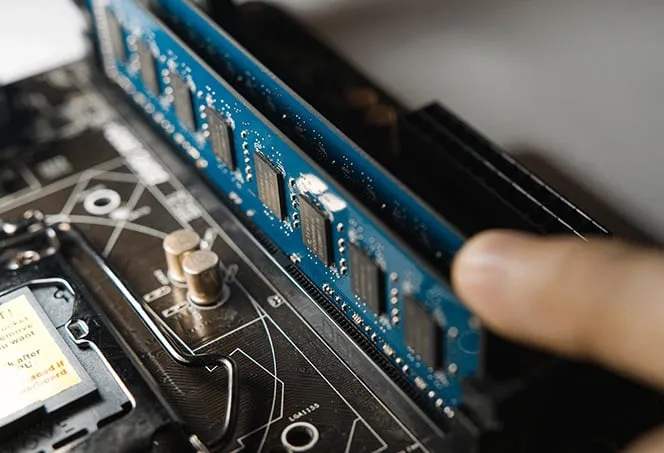
A minimum of 16GB is recommended for gaming in 2023. Corsair Vengeance LPX 16GB DDR4 is affordable, high-speed memory suitable for budget gaming setups.
Corsair Vengeance LPX 16GB DDR4
- Price Range: $50 – $60
- Specs: 3200MHz, dual-channel configuration
- Pros: Reliable, good value for speed and capacity.
- Cons: None at this price point.
5. Storage

Storage is one of the most critical budget-friendly gaming PC parts, and the Kingston A2000 NVMe SSD offers excellent speed for gaming.
Kingston A2000 NVMe SSD 500GB
- Price Range: $40 – $60
- Specs: Read/Write speeds up to 2000MB/s
- Pros: Fast load times, compact size.
- Cons: May need additional storage for extensive game libraries.
6. Power Supply Unit (PSU)

The PSU is often overlooked, but a reliable one is essential. The EVGA 500W Bronze is a popular choice among budget-friendly gaming PC parts due to its reliability.
EVGA 500W Bronze
- Price Range: $40 – $50
- Specs: 80+ Bronze certified
- Pros: Reliable for most budget builds, efficient.
- Cons: Not modular.
7. Case

Finally, a case is essential for housing all your components. The Cooler Master MasterBox Q300L offers good airflow and a compact design.
Cooler Master MasterBox Q300L
- Price Range: $40 – $50
- Pros: Great airflow, compact design, easy cable management.
- Cons: Limited space for additional fans.
FAQs on Budget-Friendly Gaming PC Parts
Q1: Can I upgrade my budget-friendly gaming PC parts in the future?
A: Absolutely! Most budget-friendly gaming PC parts are chosen for their compatibility with a variety of other components, making upgrades easy.
Q2: Is it possible to play AAA games with budget-friendly gaming PC parts?
A: Yes, you can expect solid performance at 1080p resolution on medium to high settings, depending on the game.
Q3: Should I prioritize CPU or GPU when selecting budget-friendly gaming PC parts?
A: For gaming, the GPU typically has a more significant impact. However, choosing a balanced combination of CPU and GPU is ideal for the best experience.
Q4: How much RAM is recommended for a budget gaming build?
A: 16GB is the recommended minimum, which will allow smooth multitasking and gaming without issues.
Q5: Do I need a dedicated GPU for gaming, or can I use integrated graphics?
A: A dedicated GPU is recommended for gaming, but certain CPUs with integrated graphics, like the Ryzen 5 5600G, can handle lighter games at lower settings.
Conclusion
Choosing the right budget-friendly gaming PC parts can be a game-changer for those looking to maximize performance without breaking the bank. By selecting components like the Intel Core i3-12100F, AMD RX 570, and Corsair Vengeance LPX RAM, you can create a powerful, cost-effective gaming setup.






2 Comments