Budget AMD Gaming PC Build: Your Guide to Affordable High-Performance Gaming

If you’re looking to dive into PC gaming without breaking the bank, a budget AMD gaming PC build offers a powerful and cost-effective way to experience smooth gameplay on a budget. AMD components offer incredible value for gamers, allowing you to play modern titles at impressive settings without the sky-high price tag. This guide will walk you through the essential parts, recommended builds, and tips to create the best budget AMD gaming PC build that balances performance, reliability, and affordability.
Why Choose a Budget AMD Gaming PC Build?
AMD’s latest generation of CPUs and GPUs are renowned for providing exceptional performance per dollar. An AMD-based system can yield a gaming experience comparable to high-end PCs, all while staying within a modest budget. A budget AMD gaming PC build is ideal for anyone looking to explore gaming or seeking an upgrade without overspending.
CPU Selection: Finding the Right AMD Processor
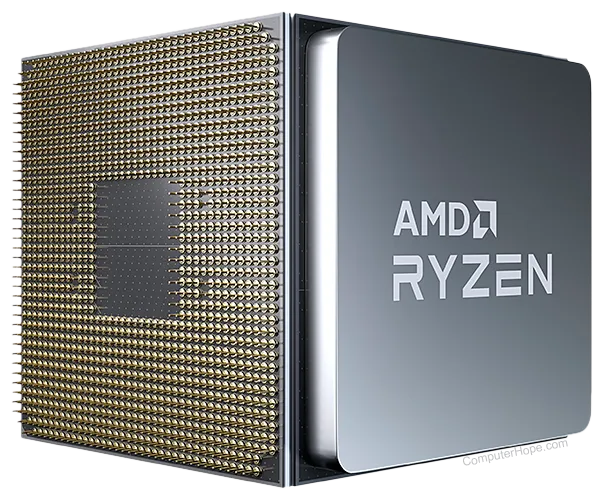
A budget AMD gaming PC build starts with selecting the best CPU. AMD’s Ryzen processors are highly regarded for their multi-core performance and affordability. Here are some popular budget-friendly CPUs that deliver reliable gaming performance:
| Model | Cores/Threads | Base Clock | Boost Clock | Integrated Graphics | Price Range |
|---|---|---|---|---|---|
| AMD Ryzen 5 5600G | 6/12 | 3.9 GHz | 4.4 GHz | Yes | $150–$200 |
| AMD Ryzen 3 3300X | 4/8 | 3.8 GHz | 4.3 GHz | No | $100–$130 |
| AMD Ryzen 5 4600G | 6/12 | 3.7 GHz | 4.2 GHz | Yes | $150–$180 |
For a budget AMD gaming PC build under $700, the Ryzen 5 5600G is ideal. With six cores and integrated Radeon graphics, it can handle 1080p gaming on low to medium settings.
GPU Options: Affordable AMD Graphics for Gaming

The GPU is where a budget AMD gaming PC build shines, as AMD’s Radeon GPUs offer great performance without the hefty price tag. Here are some GPU options that provide solid performance in 1080p gaming:
| Model | VRAM | Key Features | Price Range |
|---|---|---|---|
| AMD Radeon RX 6600 | 8 GB | 1080p Gaming | $220–$250 |
| AMD Radeon RX 5500 XT | 4 GB | Entry-Level Gaming | $150–$200 |
| AMD Radeon RX 570 | 4 GB | Older Titles and Esports | $130–$160 |
The AMD Radeon RX 6600 is a fantastic choice, capable of running most AAA titles at high settings at 1080p resolution. For even more savings, the RX 5500 XT and RX 570 are great for esports and slightly older titles.
Motherboard Choices

Choosing the right motherboard is essential for a budget AMD gaming PC build. Ensure the motherboard is compatible with your CPU socket type (usually AM4 for Ryzen processors) and has the necessary slots and connectivity options.
| Motherboard Model | Chipset | Key Features | Price Range |
|---|---|---|---|
| ASRock B450M PRO4 | B450 | PCIe 3.0, USB 3.1, M.2 support | $60–$80 |
| MSI B550M PRO-VDH WiFi | B550 | WiFi, PCIe 4.0 support | $100–$120 |
| ASUS TUF Gaming B450-PLUS | B450 | RGB, VRM Cooling, PCIe 3.0 | $70–$90 |
The ASRock B450M PRO4 offers a great balance of affordability and features, making it ideal for a budget AMD gaming PC build.
Memory (RAM) Recommendations
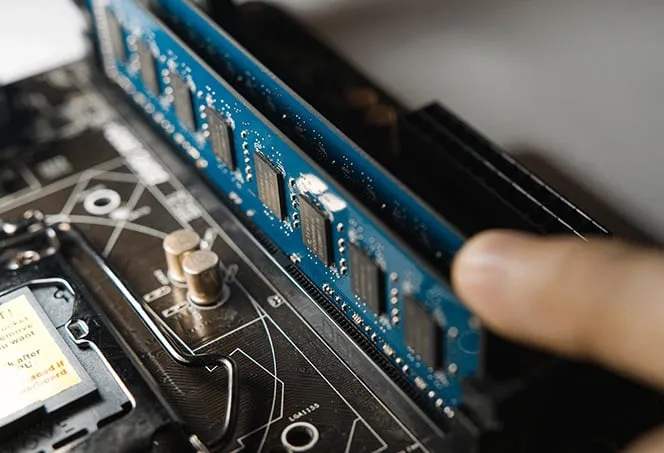
A solid budget AMD gaming PC build should include at least 8GB of RAM, although 16GB is recommended for smooth multitasking and gaming.
| Memory Model | Capacity | Speed | Price Range |
|---|---|---|---|
| Corsair Vengeance LPX | 8GB x 2 | 3200 MHz | $60–$70 |
| TEAMGROUP T-Force Vulcan Z | 16GB | 3000 MHz | $55–$65 |
Corsair Vengeance LPX is a popular choice with good overclocking capabilities and reliable performance.
Storage Solutions

For a budget AMD gaming PC build, combining a smaller SSD with a larger HDD can provide a balance of speed and storage.
| Storage Type | Capacity | Price Range |
|---|---|---|
| SSD (Kingston A2000) | 250GB | $30–$40 |
| HDD (Seagate Barracuda) | 1TB | $40–$50 |
An SSD offers quick boot and load times, while the HDD provides ample space for games.
Power Supply and Cooling Options

Power supplies (PSU) and cooling solutions ensure stability in a budget AMD gaming PC build.
| Power Supply Model | Wattage | 80+ Rating | Price Range |
|---|---|---|---|
| EVGA 500 W1 | 500W | 80+ White | $35–$45 |
| Cooler Master MWE Bronze | 550W | 80+ Bronze | $50–$60 |
Case Selection: Compact and Cool

Selecting a case that fits all components and allows for adequate airflow is essential for a budget AMD gaming PC build.
| Case Model | Type | Price Range |
|---|---|---|
| Cooler Master MasterBox Q300L | MicroATX | $50–$60 |
| NZXT H510 | Mid Tower | $70–$80 |
Recommended Budget AMD Gaming PC Builds
Here are two budget AMD gaming PC build configurations to suit different price points.
Build 1: Entry-Level AMD Gaming PC (Approx. $500)
| Component | Model | Price |
|---|---|---|
| CPU | AMD Ryzen 5 4600G | $160 |
| GPU | Integrated Graphics | N/A |
| Motherboard | ASRock B450M PRO4 | $65 |
| RAM | TEAMGROUP T-Force Vulcan Z 16GB | $60 |
| Storage | Kingston A2000 250GB SSD | $35 |
| Power Supply | EVGA 500 W1 | $40 |
| Case | Cooler Master MasterBox Q300L | $50 |
| Total Cost | $410 |
Build 2: Mid-Level AMD Gaming PC (Approx. $700)
| Component | Model | Price |
|---|---|---|
| CPU | AMD Ryzen 5 5600G | $190 |
| GPU | AMD Radeon RX 6600 | $230 |
| Motherboard | MSI B550M PRO-VDH WiFi | $110 |
| RAM | Corsair Vengeance LPX 16GB | $70 |
| Storage | Kingston A2000 250GB SSD | $35 |
| Power Supply | Cooler Master MWE Bronze 550W | $55 |
| Case | NZXT H510 | $75 |
| Total Cost | $765 |
FAQs
1. Can I upgrade my budget AMD gaming PC build later?
Yes, this setup is highly upgradeable. You can upgrade the GPU, CPU, or add more RAM over time.
2. What games can I play on this budget AMD gaming PC build?
The Ryzen 5 5600G and RX 6600 can handle most games at 1080p. This includes titles like Cyberpunk 2077, GTA V, and Apex Legends.
3. Is an SSD necessary for a budget AMD gaming PC build?
Yes, an SSD drastically improves system performance, reducing boot and load times.
Conclusion
A budget AMD gaming PC build enables you to experience quality gaming without overspending. By carefully selecting AMD’s reliable and high-performance parts, you can create a gaming rig that’s ready for the latest titles. This build allows for future upgrades, making it a fantastic entry into the world of PC gaming.





