Best Mid-Range PC Build for Content Creators

Content creation has become a crucial aspect of the digital world. Whether you’re a graphic designer, video editor, photographer, or streamer, having a reliable and efficient PC is essential. However, high-end PCs can be prohibitively expensive. Fortunately, a well-balanced mid-range PC can offer exceptional performance without losing extra money. This article will guide you through building the best mid-range PC for content creators, focusing on components that provide excellent value and performance.
Understanding the Needs of Content Creators
Content creators require a PC that can handle demanding tasks such as video editing, 3D rendering, graphic design, and multitasking with ease. The primary components that influence performance in these areas are the CPU, GPU, RAM, and storage. Additionally, a good monitor, efficient cooling, and a reliable power supply are also critical. Let’s break down each component and recommend the best options for a mid-range build.
- Processor (CPU)
Importance of the CPU
The CPU is the brain of your PC, and for content creators, having a powerful multi-core processor is essential. Tasks like rendering, video editing, and running complex software require a CPU that can handle multiple threads efficiently.
Recommended CPU: Intel Core i5 12600K
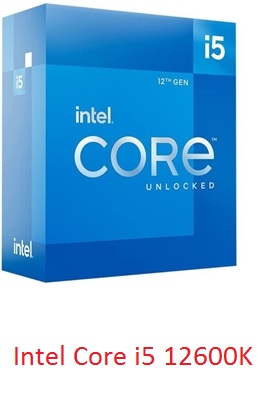
The Intel Core i5 12600K is an excellent choice for a mid-range content creation PC. It features 10 cores and 16 threads, providing robust multi-threaded performance. Among the 10 cores 6 cores are performance core and 4 cores are efficient core. It has boost clock of up to 4.9 GHz, the performance core base clock is 3.7 GHz and efficient core base clock is 2.8 GHz,performance core boost clock is 4.9 GHz and efficient core boost clock is 3.6 GHz, it can handle demanding tasks with ease, which makes it ideal for content creation workloads.
Price: $155
- Motherboard
Importance of the Motherboard
The motherboard connects all the components of your PC and ensures they work together seamlessly. A good motherboard provides stability, expandability, and support for the latest technologies.
Recommended Motherboard: MSI MAG B760M Mortar WIFI II

The MSI MAG B760M Mortar WIFI II is a reliable and feature-rich motherboard for a mid-range content creation build. It can handle the Intel Core i5 12600K processor well, offers PCIe 5.0 slots, and has robust VRM for stable power delivery. With ample USB ports, M.2 slots, and support for high-speed memory, it ensures a future-proof setup.
Price: $200
- Graphics Card (GPU)
Importance of the GPU
The GPU is crucial for tasks that involve rendering, video editing, and working with high-resolution images. A good GPU accelerates rendering times and improves overall performance in GPU-intensive applications.
Recommended GPU: GIGABYTE GeForce RTX 4070 Super Eagle OC 12GB Graphics Card

The GIGABYTE GeForce RTX 4070 Super Eagle OC strikes a perfect balance between performance and price. It offers excellent performance for video editing, 3D rendering, and other GPU-accelerated tasks. With 12GB of GDDR6 memory and support for real-time ray tracing, the RTX 4070 super provides a powerful boost for content creators working with high-resolution video and complex graphics.
Price: $600
- Memory (RAM)
Importance of the RAM
Sufficient RAM is vital for multitasking and running memory-intensive applications. For content creators, 16GB of RAM is the minimum, but 32GB is recommended for smoother performance and better multitasking capabilities.
Recommended RAM: CORSAIR VENGEANCE RGB DDR5 RAM 32GB (2x16GB) 5200MHz CL40
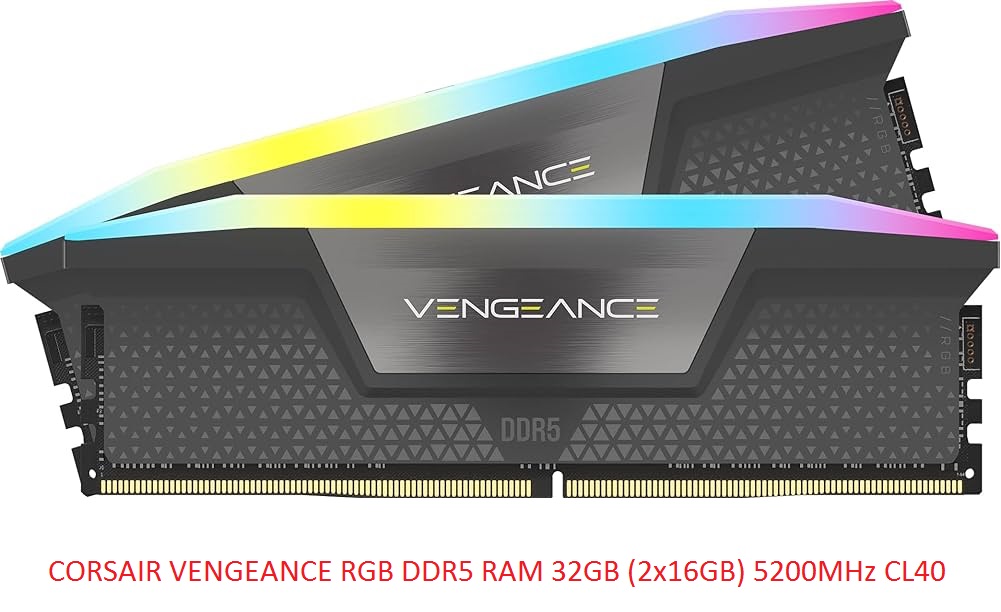
The CORSAIR VENGEANCE RGB 32GB kit provides ample memory for content creation tasks. With a speed of 5200 MHz, it ensures fast data access and smooth performance. The dual-channel configuration improves bandwidth, which is beneficial for multitasking and running multiple applications simultaneously.
Price: $100
- Storage
Importance of the storage
Fast and reliable storage is crucial for content creators. An SSD (Solid State Drive) ensures quick boot times, fast file transfers, and reduced load times for applications. A combination of an NVMe SSD for the operating system and applications, along with a larger SATA SSD or HDD for storage, is ideal.
Recommended Storage: NVMe SSD: acer Predator GM7000 1TB NVMe Gen4 SSD

The acer Predator GM7000 1TB NVMe Gen4 SSD NVMe SSD offers sequential read speed of up to 7400 MB/s and sequential write speed of up to 6700 MB/s, making it perfect for the operating system and frequently used applications.
Price: $68
- Cooling
Importance of Cooling
Efficient cooling is essential to maintain optimal performance and prevent overheating. Content creation tasks can put a significant load on your CPU and GPU, generating heat that needs to be dissipated effectively.
Recommended Cooling:
CPU Cooler: Cooler Master MasterLiquid ML240L V2 RGB

The Cooler Master MasterLiquid ML240L V2 RGB is a high-performance liquid cooler that offers excellent cooling efficiency.
Price: $86
- Power Supply (PSU)
Importance of the Power Supply
A reliable power supply is crucial for the stability and longevity of your PC. It ensures that all components receive consistent power and protects against power surges and fluctuations.
Recommended PSU: Corsair RM750e 750W 80+ Gold

The Corsair RM750e is a fully modular power supply with an 80+ Gold efficiency rating. With 750W of power, it provides ample headroom for a mid-range build, ensuring stable and efficient power delivery. The modular design helps with cable management, improving airflow and aesthetics inside the case.
Price: $95
- Case
Importance of the Case
The case not only houses all your components but also plays a role in cooling, cable management, and overall aesthetics. A good case provides ample space, good airflow, and easy access for maintenance and upgrades.
Recommended Case: LIAN LI LANCOOL 216

The LIAN LI LANCOOL 216 is a spacious mid-tower case that offers excellent build quality and cable management features. With good airflow, a minimalist design, it is a great choice for a mid-range content creation build.
Price: $95
- Monitor
Importance of the Monitor
A high-quality monitor is essential for content creators, as it directly affects the accuracy and clarity of your work. Look for a monitor with good color accuracy, high resolution, and an IPS panel for the best viewing angles and color reproduction.
Recommended Monitor: BenQ GW2790QT Productivity Monitor 27″ 1440p
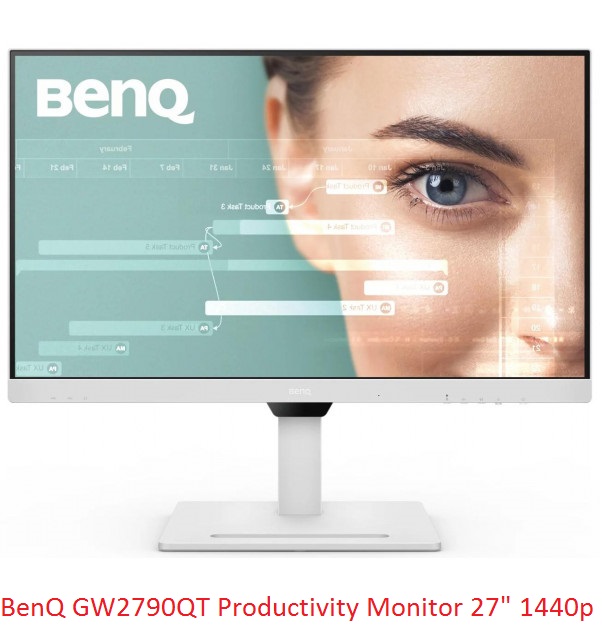
The BenQ GW2790QT is a 27-inch 2K monitor with 99% sRGB and a wide color gamut. With its IPS panel, it offers great viewing angles and vibrant colors, making it perfect for photo and video editing, graphic design, and other content creation tasks.
If you can extend your budget then a good 4K monitor is best for content creation work. The BenQ PD2705U Mac-Ready Monitor 27″ 4K UHD is the best because of it’s color accuracy and it’s especially made for contemt creation works.
Price: $280
Price: BenQ PD2705U: $430
- Peripherals
Importance of Peripherals
Quality peripherals such as a keyboard, mouse can enhance your productivity and workflow. Look for peripherals that are comfortable, reliable, and offer features that complement your content creation tasks.
Recommended Peripherals:
Keyboard: Logitech MX Keys S Wireless Keyboard
Mouse: Logitech MX Master 2S Wireless Mouse
The Logitech MX Keys S is a wireless keyboard with a comfortable typing experience. The Logitech MX Master 2S is a versatile and ergonomic mouse designed for productivity, with programmable buttons and a high-precision sensor.
Price: Keyboard: $110
Price: Mouse: $66
Conclusion
Building the best mid-range PC for content creators involves selecting components that offer a balance between performance, reliability, and cost. The Intel Core i5 12600K, NVIDIA GeForce RTX 4060 Ti 16GB, 32GB of RAM, and fast storage options like the acer Predator GM7000 1TB NVMe Gen4 SSD provide a solid foundation for handling demanding content creation tasks. Paired with a reliable motherboard, efficient cooling, and a high-quality monitor, this build ensures a smooth and efficient workflow.
Investing in a well-balanced mid-range PC can significantly enhance your productivity and creativity without breaking the bank. By carefully selecting components that offer the best value and performance, you can build a powerful and reliable system that meets the demands of modern content creation.


